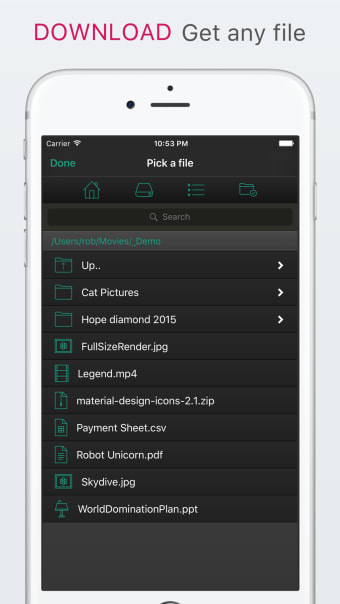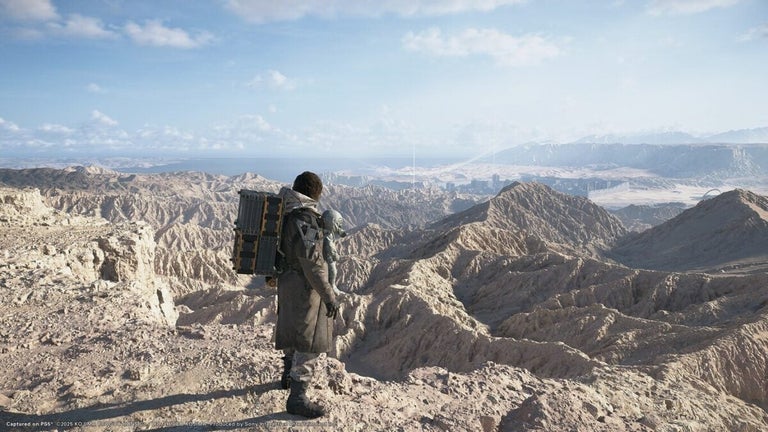File Getter: Easy File Transfer from PC or Mac
File Getter is a user-friendly application that allows you to easily transfer files from your PC or Mac to your iPhone. With File Getter, you can connect to your home WiFi network and effortlessly copy files without the need for cables or complex interfaces.
To use File Getter, simply install the free helper app on your computer and browse through your files. Once you've found the file you want to transfer, tap on it and watch it download to your device. No more waiting for cloud syncing or dealing with cumbersome cables.
Once downloaded, you can easily share the file with other apps on your device. Whether it's opening a book with iBooks, playing a movie with VLC or VLC Streamer, or viewing a text document in Notes, File Getter seamlessly integrates with your chosen app.
In addition to its file transfer capabilities, File Getter also includes a built-in preview feature. This allows you to quickly view documents, images, and movies without the need to open them in another app.
With its simple interface and convenient features, File Getter is the ideal tool for anyone looking to transfer files from their PC or Mac to their iPhone.